Benchmarks
Product Comparisons
Comparison Products
- qBackup for Windows v1.1.0
- CloudBerry Backup Desktop Edition v5.1.0.136
* Encryption algorithm: AES 256bit
Backup Duration Time
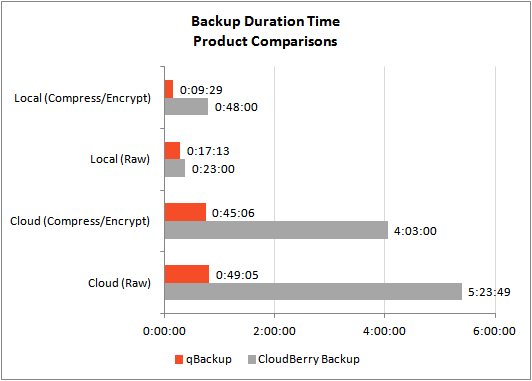
* Local: Local to Local
* Cloud: Local to Cloud
Restore Duration Time
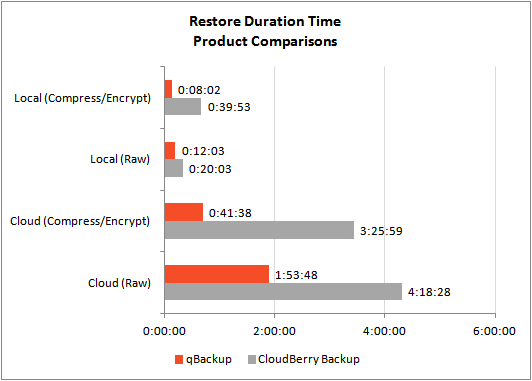
* Local: Local to Local
* Cloud: Cloud to Local
Backup Destination Size
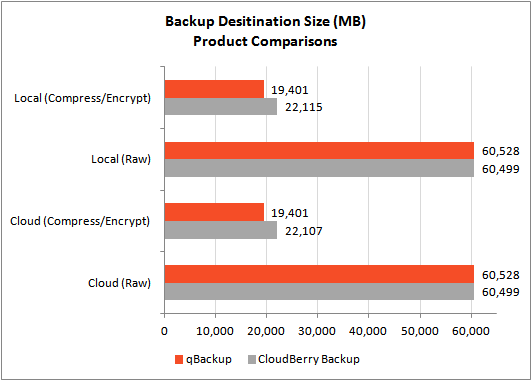
* Local: Local to Local
* Cloud: Local to Cloud
qBackup Option Comparisons
Compress/Encrypt
Backup Duration Time
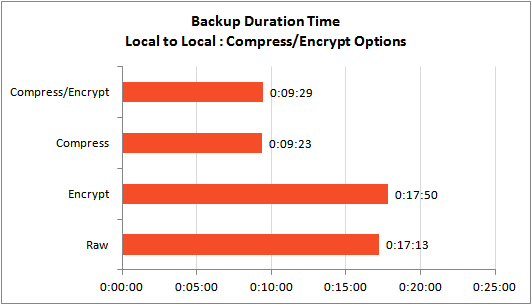
Restore Duration Time
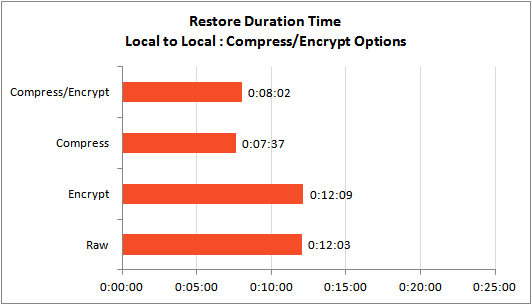
Backup Destination Size
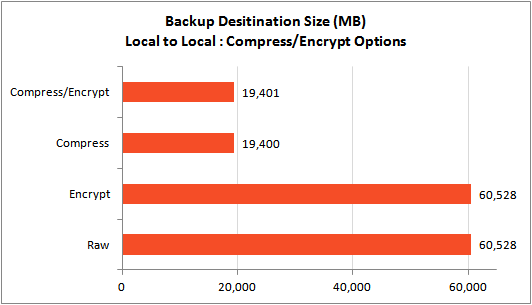
Block Size
Backup Duration Time
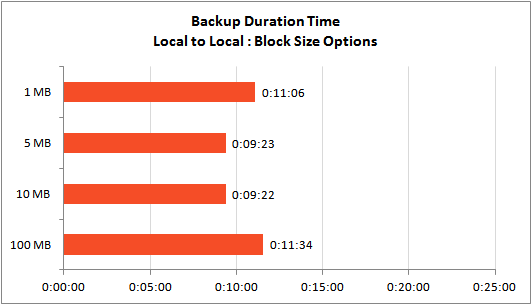
Restore Duration Time
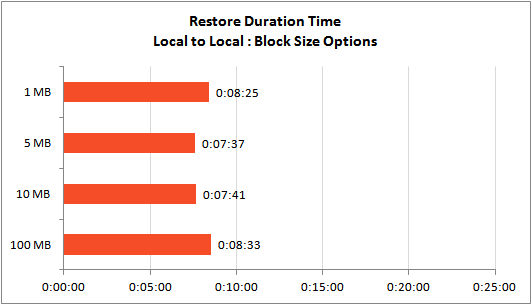
Threads
Backup Duration Time
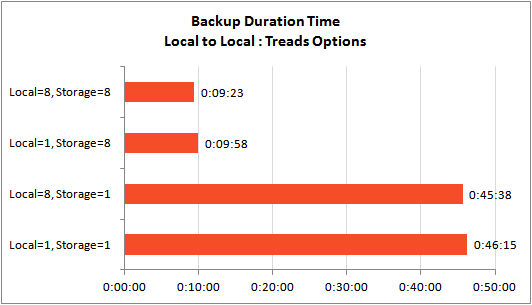
Restore Duration Time
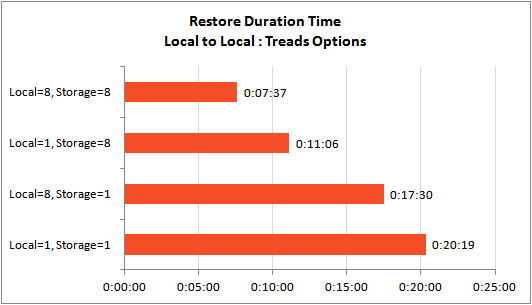
Test System Specifications
| OS | Windows 7 Professional SP1 64 bit |
|---|---|
| CPU | Core i7 2600 4Core/8Thread 3.40GHz (3.80GHz) |
| Memory | 16GB |
| Backup Source Drive (Restore Destination) | SSD (960GB) |
| Backup Destination Drive (Restore Source) | HDD (1TB) |
| Location | Japan (Tokyo) |
| Network Speed | 100Mbps (Actual Speed: 80Mbps) |
| Cloud Backup Destination (Restore Source) | Google Cloud Storage Location: asia-east1 (Eastern Asia-Pacific) Storage Class: Standard |
Test Method
Each test is run 3 times. The time on the chart of each test is the average of those 3 times.
- Start operating system and then wait 5 minutes.
- Run backup.
- Start operating system and then wait 5 minutes.
- Run restore.
Backup Sources
Download and extract files from Wikimedia Downloads.
| File | Content | Total Size (Byte) | Number of Files |
|---|---|---|---|
| Static HTML dumps (November 2006 ca) | Text (HTML) | 1,344,796,118 | 120,111 |
| Picture of the Year (2011) | Image (JPEG) | 4,471,339,244 | 598 |
| XML file (enwiki-20100312) | Text (XML) | 57,613,363,250 | 1 |
| Total | 63,429,498,612 | 120,710 | |